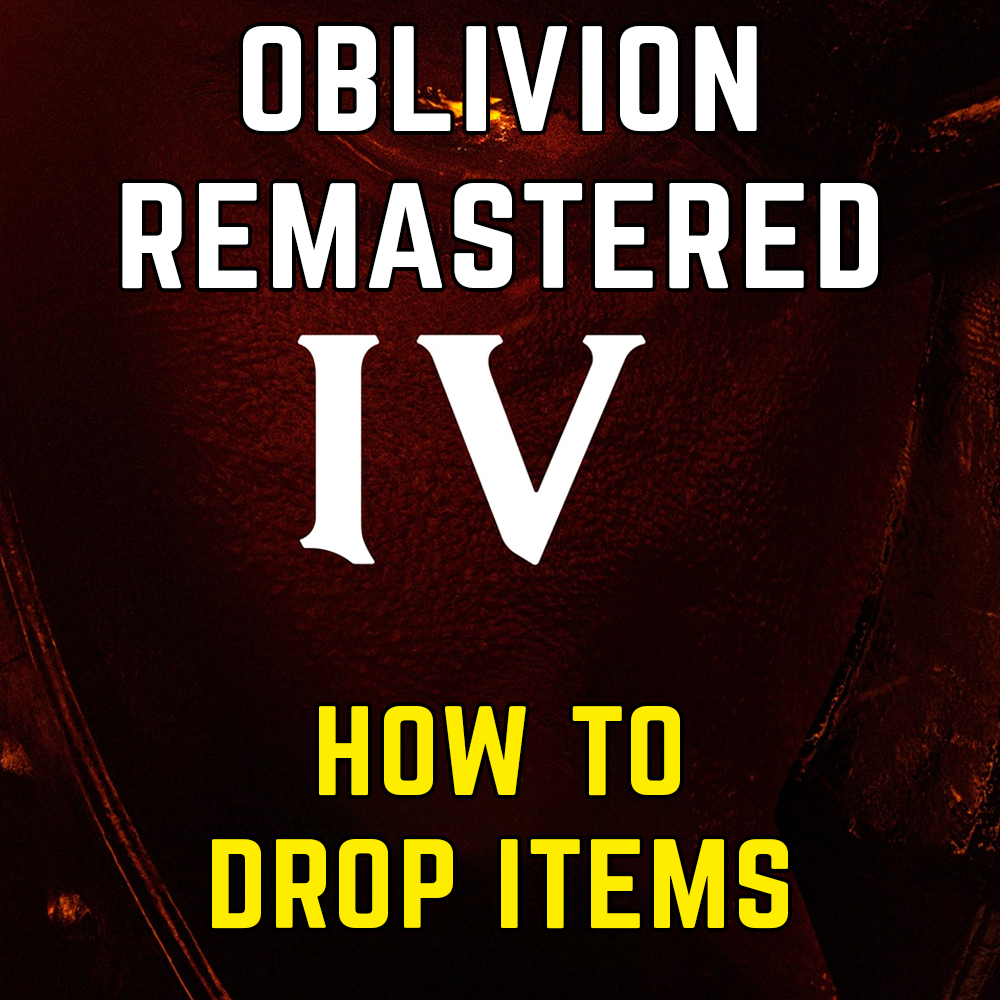Dropping items in Oblivion Remastered
To drop items follow these steps depending on your platform:
PC:
- Open your Inventory: Press the
Tabkey or pressI - Drop:
Shift left + Left mouse clickto drop a single item. If you have a stack, you will be prompted on how many items you want to drop - Drop Stack:
Left CTRL + Left mouse clickto drop the stack without being prompted
Join our Facebook group: Oblivion Remastered
Xbox:
- Open your Inventory: Press the
Right Arrowto open the Inventory, or press theOptionsbutton and then select the inventory - Drop the item: Press the
Xbutton. - Drop stack: Hold the
Xbutton
PlayStation:
- Open your Inventory: Press the
D-Pad Rightto open the Inventory page or press theOptionsbutton and then switch to the inventory. - Drop the item: Press the
Xbutton. - Drop stack: Hold the
Xbutton
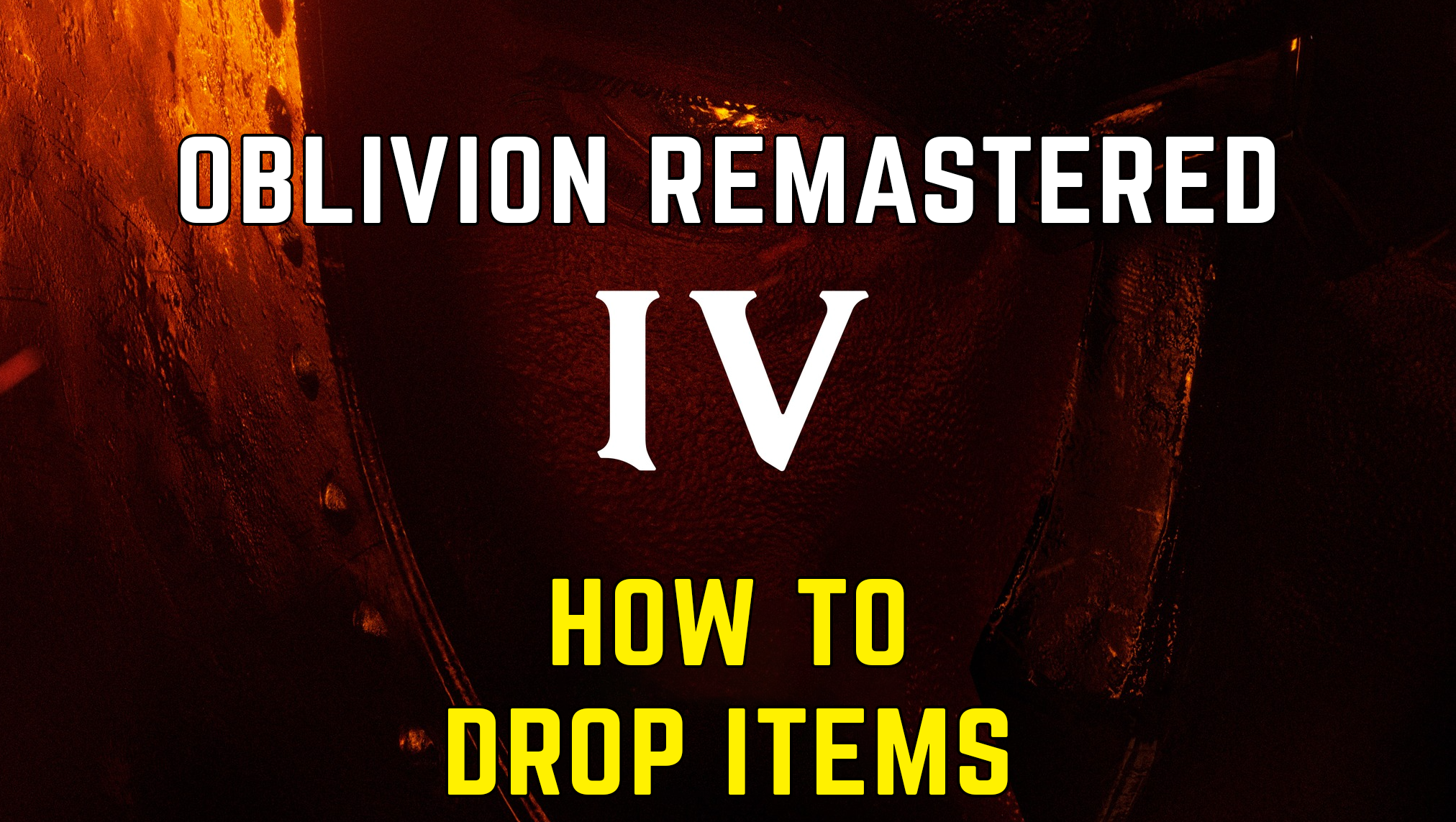
If this guide was useful, follow me on Facebook and subscribe on Youtube!
Also read: