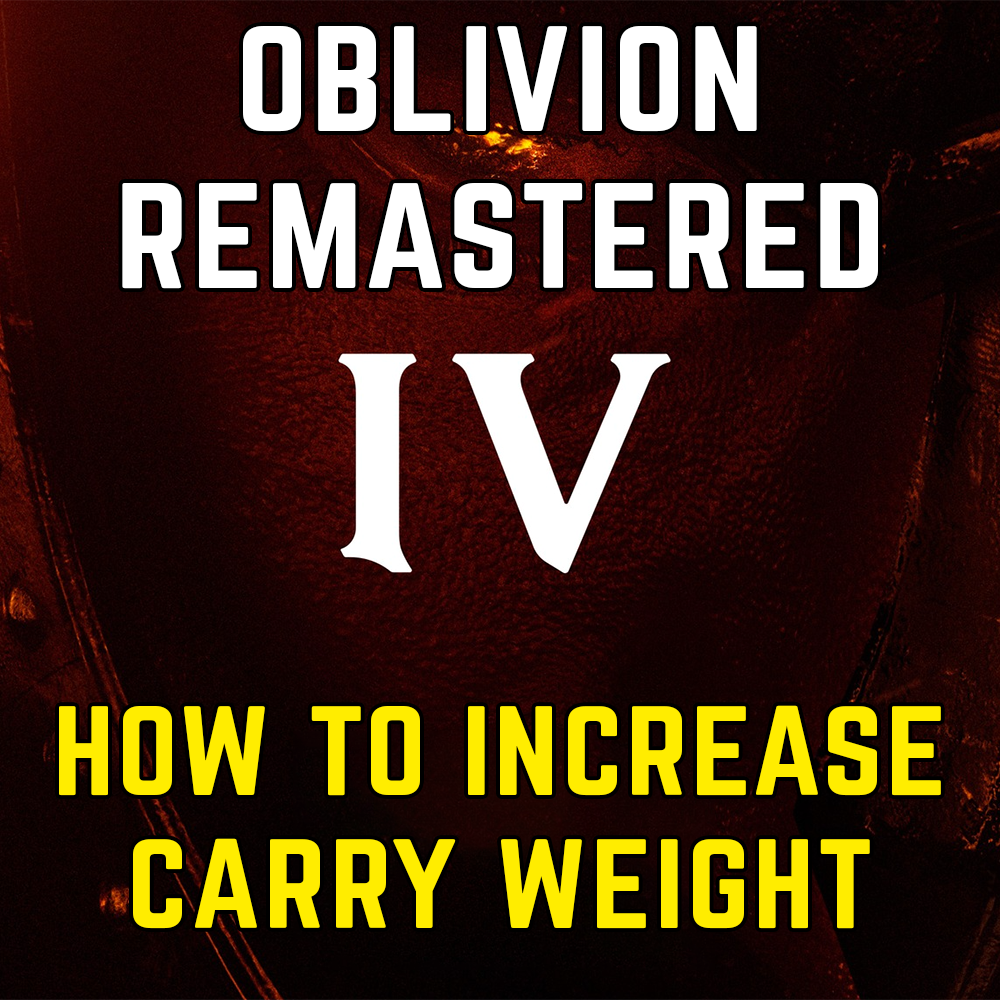Carry unlimited items in Oblivion: Remastered
The Elder Scrolls IV: Oblivion is one of the most iconic games in the world of RPGs. One of the things I don't really appreciate in RPG games is when it gives you a limited amount of items you can carry within your inventory or backpack.
Table of contents
Using commands (cheat codes)
Open the console with the tilde key ~ (could be different based on your keyboard layout) and then type the following commands.
In short
# Recommended, and reported to be working, it increases the limit by 1000 and will stack when used multiple times:
player.modav encumbrance -1000
# Reduce your limit by 1000, you can use it multiple times:
player.modav encumbrance 1000
# Other possible combinations:
# The multiplier will change your limit based on your Strength
SetGameSetting fActorStrengthEncumbranceMult 1000
player.modav encumbrance -1000
# forceav does not stack, negative values increase the limit, positive values decrease the limit
SetGameSetting fActorStrengthEncumbranceMult 1000
player.forceav encumbrance -1000
# Carryweight seems to have been removed in the Remaster, you should use encumbrance now
player.forceav carryweight 9999
player.setav carryweight 9999
Join our Facebook group: Oblivion Remastered
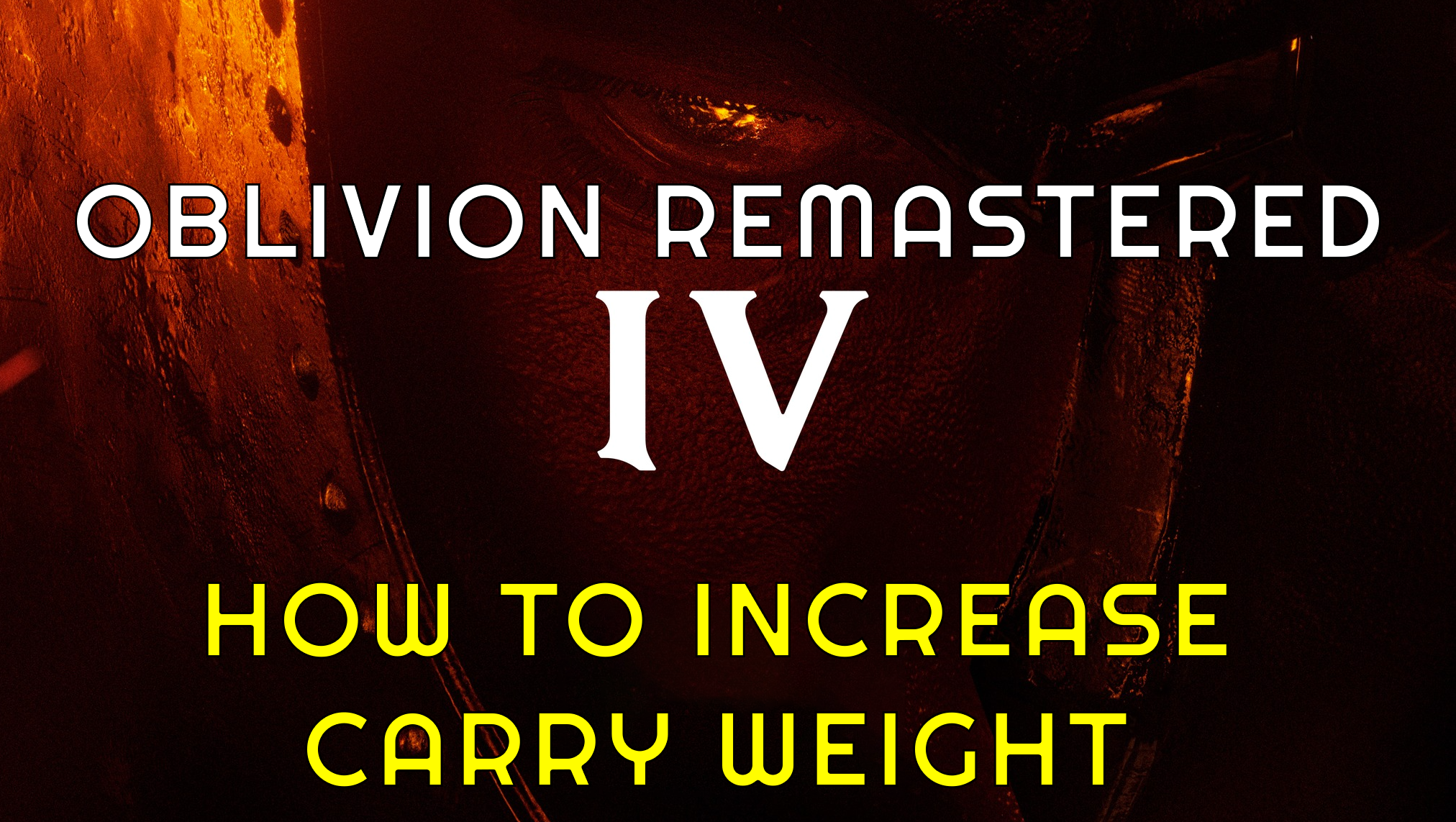
Note: I have tried the commands myself in the Remaster and I feel like there is a bit of explanation needed.
A deeper explanation about those commands
forceav stands for "force actor value", while modav stands for "modify actor value"
Please be careful when using multiple commands one after the other, because you might get weird results, thus leading to ruining your experience, as going back to the default values is not that easy, expecially if the game has been saved after you ran those commands.
- The command
SetGameSetting fActorStrengthEncumbranceMult 1000means that your encumbrance limit will be calculated by multiplying your Strength by 1000.
By default this value is set to 5, meaning that if you have 30 points in Strength, you will have an encumbrance limit of 30*5=150.
To set it back to the default, you should useSetGameSetting fActorStrengthEncumbranceMult 5 player.forceav encumbrance -1000will add 1000 to the base number of your maximum encumbrance, based on your latest base encumbrance level. It does not stack.
If you already set a new limit using commands and then the game was saved, the next time you will useforceavit will increase your new base value (not the original game default). If you want to go back to the original value, you should load a previous save game where you have the original gamevalue, or otherwise start a new game.
Using a positive value will instead subtract it to your encumbrance limit.
To set it back to the default, you should use a positive value high enough to take your carry weight capacity to the default (5 times your strenght). So, let's suppose your Strength is 30 and current capacity is 381/1000, you can run for example:player.forceav encumbrance 5000and this will take your limit back to 150, the correct default.
But please note that if you changed your values and then saved the game, it might mess up the calculations a bit. For example, I set my base limit to 649 and now when I useforceavit will use 649 as base value, not 150. The minimum will still be the correct value, 150, and I cannot go below that number.player.modav encumbrance -1000, notice the negative value, will add 1000 to your carry weight limit.
Basically, usingmodavwith a negative value will increase your carry weight limit by that value. Please note that this means that everytime you apply this, it will stack and increase the current limit, and not be applied to the original value.
This behaviour is opposite to howforceavworks.
If you want to reset it to the default, you will need to use a value that will take it back to Strength multiplied by 5.
For example, let's say your encumbrance is 499/1000 and your strength is 30. Your default encumbrance limit should be 150. So, you should useplayer.modav encumbrance 850, with a positive value, so that1000 - 850 = 150, which is the value we want.
It is a complicated logic, I know, but it works.
If you usemodavwith a positive value, it will decrease your encumbrance by that value.- Commands regarding the carry weight seem to have been removed in the Remaster, they will give you a message like "Invalid actor value carryweight" so try using encumbrance now.
The reason you need to increase both the multiplier and also the value of your encumbrance limit, is because just changing the multiplier is not enough. And if you only modify the limit with modav or forceav, it might give you unexpected behaviours in the future.
As you can see, when using modav or forceav, it might be difficult to go back to the original values.
Some examples. Let's suppose your Strength is 30.
- We use
SetGameSetting fActorStrengthEncumbranceMult 5to set our multiplier to the default value of 5, meaning our carry capacity is now 150 player.forceav encumbrance -1000will take our limit to 1150- If you run
player.forceav encumbrance -1000again, the capacity will still be 1150, because it does not stack - If the game is saved, our new base limit of encumbrance is now 1150
- Now if you run
player.forceav encumbrance 1000with a positive value, it will take it back down to 150 - If you now run
player.modav encumbrance -1000, it will increase our limit to 1150 - Using
player.modav encumbrance -1000, will stack the value and take it to 2250
In general, these commands work for other Bethesda Games as well, for example Fallout 4 and Skyrim.
Using a mod
If the commands above do not work, you can install a dedicated mod for the Remaster:
On Xbox Games, you have to copy the folder to the following path:
C:\XboxGames\The Elder Scrolls IV- Oblivion Remastered\Content\OblivionRemastered\Content\Dev\ObvData\DataOn Steam, the path is a bit different:
C:\SteamLibrary\steamapps\common\Oblivion Remastered\OblivionRemastered\Content\Dev\ObvData\DataFor the Carry Weight Modifier mod, on both platforms you have add manually CarryWeightMod.esp to the Plugins.txt file which is available in the same folder.
Conclusions
So be careful when running these commands and try to find what works best for you without ruining your game experience. I personally hate having carry weight limits, but it also depends on how far you want to push the bounds of your gaming adventure.
Please note that in the Remaster, over-encumbrance still allows you to walk, but not to sprint or run.
If this guide was useful, follow me on Facebook and subscribe on Youtube!
Also read: